Microsoft Launches Copilot Search for Bing: A New Era in AI-Powered Searching
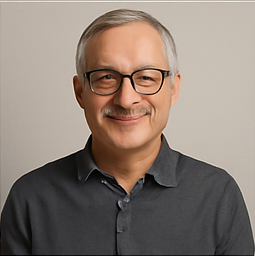

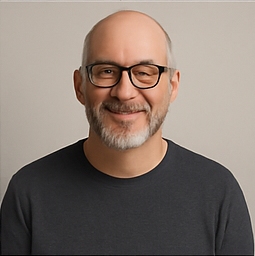

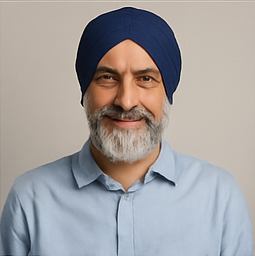


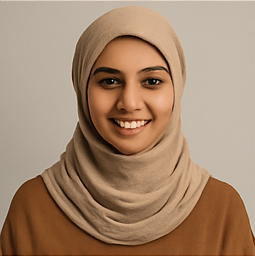

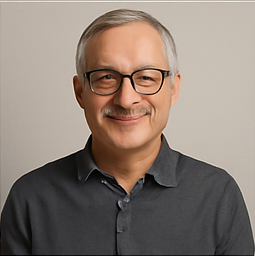

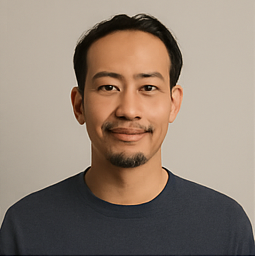
2025-04-03T06:00:29Z

In a rapidly evolving digital landscape, artificial intelligence continues to reshape the ways we interact with technology. Just weeks after Google unveiled its innovative AI Search mode, which delivers answers in a conversational style akin to that of an AI chatbot, Microsoft has stepped into the arena with its own enhancement. The tech giant has quietly introduced a new feature known as Copilot Search for its Bing search engine, marking an exciting shift in how users can access information online.
The news about Copilot Search was first reported by Windows Latest, and subsequent confirmations by Digital Trends indicate that this feature is now available across all platforms. This means that users can harness the power of AI to streamline their search experiences, making it easier to find the information they need.
How to Access Bing's Copilot Search?
Accessing Bing’s Copilot Search is straightforward. Users can simply navigate to the Bing Search website using any web browser. Alternatively, you can use the shortcut bing.com/copilotsearch?q=(QUERY), replacing (QUERY) with your search term. Furthermore, Bing's Copilot Search feature has also been integrated into the Microsoft Edge browser, making it readily available on both mobile and desktop devices.
Upon entering a search query, users will notice a newly added “SEARCH” option in the top menu bar, conveniently located next to the Copilot icon. This is flanked by the familiar “All” and “Image” options, allowing for a seamless transition into the AI-enhanced search process. When users click on this option, the search query is instantly adopted, activating the AI-driven search capabilities that Bing now offers.
For those using the desktop version of Bing, if the Copilot Search option does not immediately appear at the top of the screen, users can access it by clicking on the three-dot menu located beneath the text input box. From there, they simply need to select “Copilot Search” from the drop-down menu to begin utilizing this feature.
How Copilot Search Works?
Once activated, Bing’s Copilot Search is designed to deliver a comprehensive response to the user’s query. Depending on the complexity and nature of the question posed, users may receive a series of detailed paragraphs or a thoughtfully organized answer that is divided into numbered bullet points and distinct sections. This format not only enhances readability but also enables users to find information more efficiently.
Importantly, each paragraph break within the AI-generated responses includes a hyperlink. Users can click on these links to open a small window that directs them to the original source material, allowing for easy verification of the information. At the end of the AI-generated response, all sources are conveniently presented in a sliding card carousel format, providing users with a clear view of where the information was derived.
The functionality of Copilot Search closely mirrors Google’s recent foray into AI-assisted search capabilities, indicating a competitive landscape in which both tech giants are vying to enhance the user experience.
In our preliminary tests, Copilot Search has demonstrated an impressive ability to address a variety of complex questions with accuracy. However, it is essential to approach AI search tools with a degree of caution; while they are adept at providing information, they can occasionally produce inaccuracies. Therefore, users are always advised to verify the information by consulting the original sources.
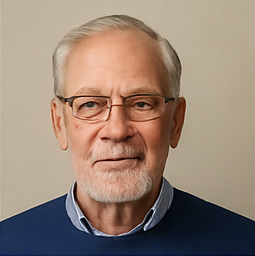 Hans Schneider
Hans Schneider
Source of the news: Digital Trends